How To Change File Extensions Without Converting it
Hi! this is my 2nd post in this blog.
Have you ever tried to change any file extensions without converting it with a converter?
Have you ever tried to change *.txt files to *.php???
So, here is a method, using this you can easily change any file extensions to any type.
The steps are as below...
- Go to start
- Then go to Control Panel
- Now click on Appearance and Personalization
- Then click on Folder Options
5. Now unmark or untick " Hide Extensions for known File Types-ON"
6. Now click "Ok"
7. Now close all the windows that you opened.
8.Now select any file and rename it. ( Now you will able to see its extension while renameing).
9. change the extension to what you want..
That's it.. you were done..
Thank you For visiting.. Please leave your comments below..
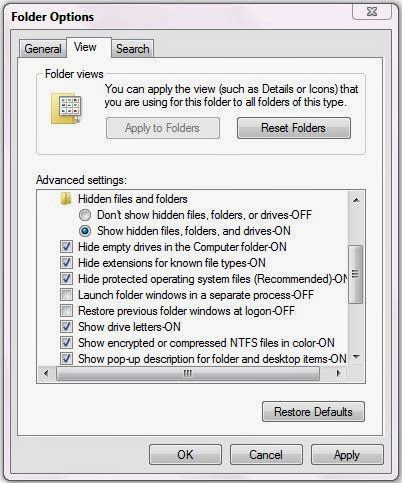


No comments:
Post a Comment