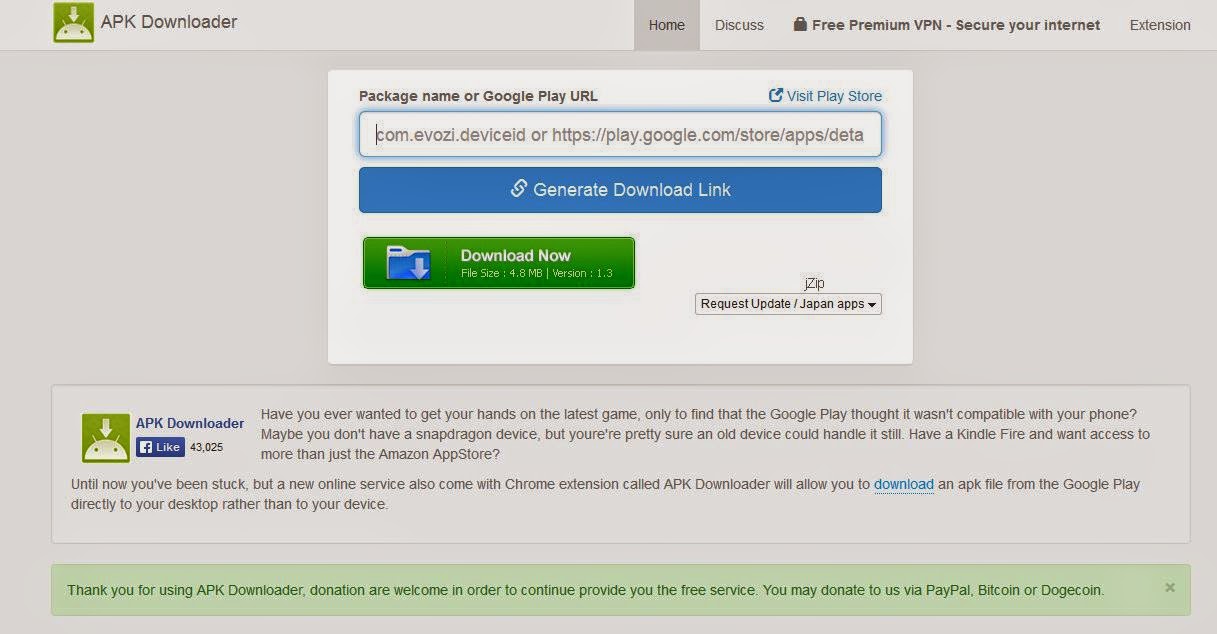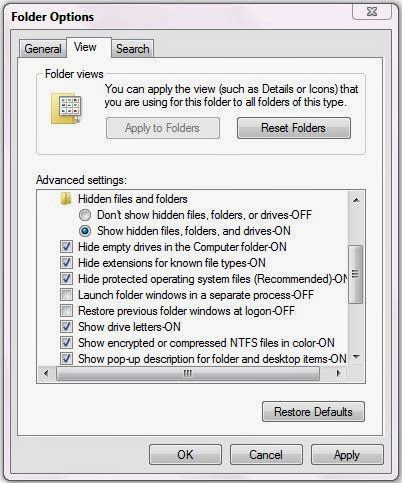How To Unlock Android Device Without Knowing Its password
Hey guys!
This is my 3rd post in this blog.
Today I gonna tell you that how to unlock any android devices without know its password.
You
guys sometimes may got someone's lost phones sometimes. The device may
still in your hand. But you were unable to use it because of you don't
know the password that the author gave to the device.
1st of all let me tell you that unlocking an android device is very easy now a days..
All you just need an android device.
Now,
- Turn on the device.
Now the device will prompt for password.
You don't need to enter there anything.
2. Press "Volume Up" , " Home" and " Power" Button at a time. and hold them for sometime..
3. Now your Device will enter in Recovery mode.
4. There you will see some options. Now move the highlight to " Wipe
data/Factory Reset" By pressing the volume down button several times.
5. Now press power button. (As it is like enter in Recovery mode).
6.Now your device will be formatted and will be back to when it was 1st used.
Caution:
You cannot get datas that were in it. After reset all data will be erased.
So, Before doing this make sure that what you are actually doing.